Job View Pane
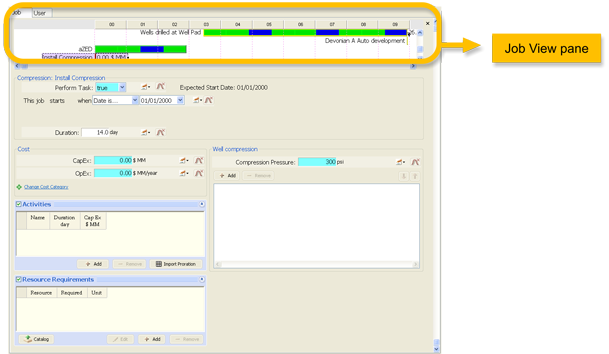
Click image to expand or minimize.
This pane provides a view of a section of the Schedule with the selected job highlighted. The same commands as in the Inputs Tab are available here; see Commands available (Inputs tab).
This section can be hidden or shown again by clicking the  Hide /
Hide /  Show button in the upper right corner.
Show button in the upper right corner.
When visible, the schedule redraws every time a change is made to a job from any pane or tab. Since this process of redrawing may be time-consuming, especially if the schedule is large, it may be advisable to keep it hidden so that the redraw is not required and the screen will refresh faster.
